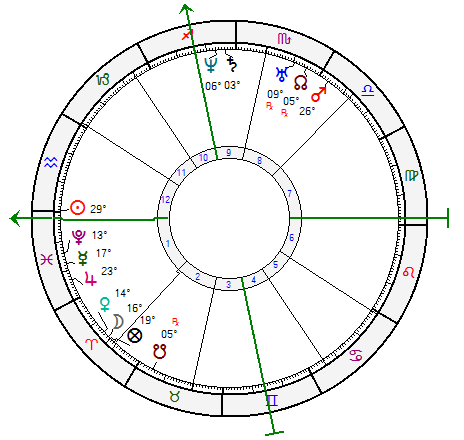Janus 6 has all of the standard calculation features expected of a top of the line astrology software program, including natal and transit reports, astro-mapping, Arabic Parts, fixed stars, progressed charts and return charts. It also has specialist modules for Traditional Western Medieval, Hellenistic, Horary and Electional Astrology; Vedic, Cosmobiology and Uranian Astrology.
While Janus has been designed to meet the computing needs of professional astrologers, beginners, too, will find it has much to offer. It combines user-friendliness and technical precision with the most extensive list of features found in any astrology program. And, regardless of your level of astrological or computer ability, you will find Janus easy to use.